Automations reference

Staples and essential ingredients for every monday account. Need help with a recipe? Ask our chefs at [email protected].
If you’re creating a custom automation, please select Old automation builder instead of Create automation. Automato automations will soon be available in the new automation builder as well.
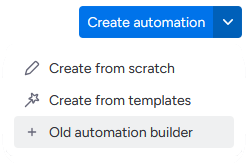
Status automations
Avoid double booking resources
If you’re using a status column to book resources like meeting rooms and company trucks, you want to avoid double booking them. Use this automation to notify your team there is a booking conflict. Search for "resource in use" in the automation center.
This automation is also available for People and Dropdown columns.
Set status of all subitems
Missing the secret spice for your workflow? Let’s check the pantry; tell us what’s missing at [email protected].
Date automations
Push to weekday
Push business days
Set date to nth of month
Avoid double booking resources
If you’re using a status column to book resources like meeting rooms and company trucks, you want to avoid double booking them. Use this automation to notify your team there is a booking conflict. Search for "resource in use" in the automation center.
Take action before a date/time
Get a notification 10 minutes before your meeting starts, or pull in a manager an hour before a job to confirm it is ready to go ahead.
When your date has no time component, the action is scheduled the configured duration before midnight.
Calculate hours between two dates
Craving an automation we haven’t cooked up yet? Email [email protected] and we’ll add it to the menu.
People automations
Assign updater
Assigns the person who made the change. In the example below the person starts work on a job, and they’re automatically assigned as the owner of the job.
Unassign updater
Avoid scheduling conflicts
If you’re using a people column to schedule work, you want to avoid double booking them. Use this automation to notify your team there is a scheduling conflict. Search for "resource in use" in the automation center.
This automation is also available for Status and Dropdown columns.
Notify newly-assigned people
After assigning people to a People column, this automation only notifies the people that were added. With the normal notify people automation, all the previously assigned people will be notified again.
Your workflow is hungry for more automation snacks. Feed it! Request your custom recipe at [email protected].
Text automations
Set text column to value
The value slot allows you to substitute item values, item name, board name, user name.
Set item name to value
The value slot allows you to substitute item values, item name, board name, user name.
Dreaming of an automation that doesn’t exist yet? Let’s make it a reality. Contact [email protected].
Dropdown automations
Avoid double booking resources
If you’re using a dropdown column to book resources like meeting rooms and company trucks, you want to avoid double booking them. Use this automation to notify your team there is a booking conflict. Search for "resource in use" in the automation center.
This automation is also available for Status and People columns.
Missing the secret spice for your workflow? Let’s check the pantry; tell us what’s missing at [email protected].
Item automations
Remove (copy) suffix from duplicates
Move item to top/bottom of its group
When item restored from archive
Automations not cutting the mustard? We’ve got a secret recipe. Hit us up at [email protected] for your custom order.
Subitem automations
When column changes, set status to
Set status of all subitems
Remove (copy) suffix from duplicates
Don’t have all the ingredients? Order more at [email protected].
When subitem name changed, take an action for its parent item
Time tracking automations
Stop all running timers at end of day
Choose times like every day at 5 pm or every Friday at 8 pm to stop all running timers.
Automation wishlist getting long? We grant wishes daily. Send yours to [email protected].
Notification automations
Notify updater
Notifies the person that made the change.
Notify newly-assigned people
After assigning people to a People column, this automation only notifies the people that were added. With the normal notify people automation, all the previously assigned people will be notified again.
Need an automation that’s vine-ripened to perfection? We’re picking fresh ideas daily. Share yours at [email protected].
Keep up to date with new automations (monthly)
To keep up to date with any new automations available with your Automato plan, you can choose to sign up for the newsletter. We will send you one email per month at most.